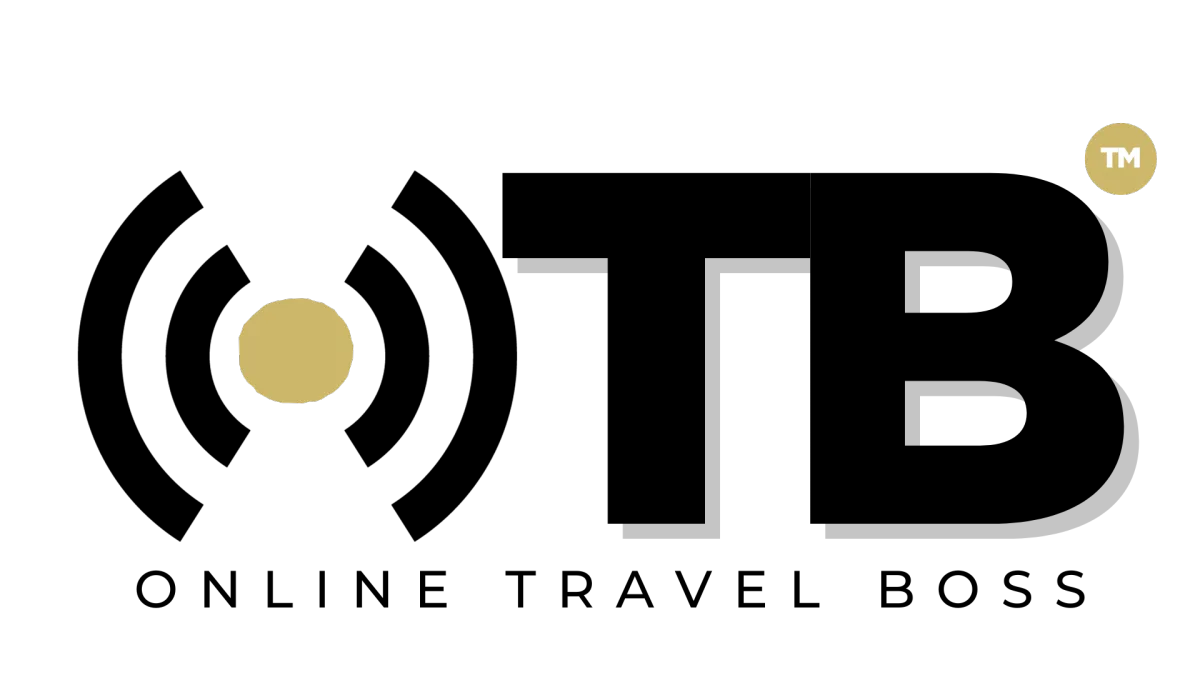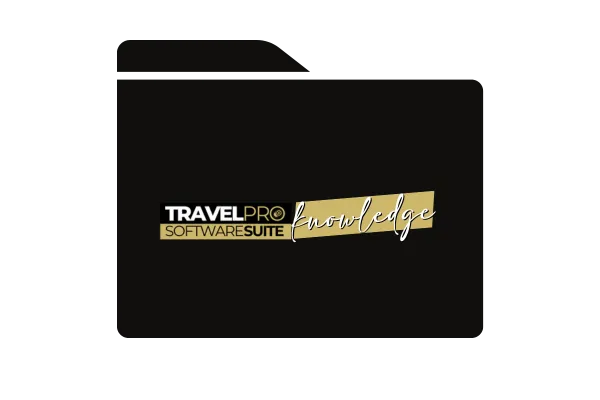
Affiliate Program Dashboard Navigation and Utilization
Objective
To guide affiliates on how to navigate the online travel bus affiliate program dashboard, access their affiliate links, track commissions, and utilize provided resources for promoting the software effectively.
Key Steps
Login to the Portal: Visit portal.onlinetravelbus.com and log in using the provided credentials.
Access Affiliate Dashboard:
Click on the nine dots icon in the top right corner.
Select "Affiliate Dashboard" to view your affiliate information.
View Affiliate Information:
Check the number of leads, associated campaigns, customers acquired, and commission earned.
Obtain Affiliate Links:
Locate the program you are promoting (e.g., Travel Pro Suite 14-day trial).
Click on your custom affiliate link.
Modify the ID if needed, ensuring to update all associated links.
Track Leads and Commissions:
Monitor leads generated and commissions earned in the respective sections.
Set Up Payout Method:
Click on "Add Payout Method".
Enter your PayPal email address for automatic payouts.
Utilize Provided Resources:
Access images and content provided for marketing purposes.
Use pre-done articles, posts, and emails to promote the software, ensuring to add your referral link.
Cautionary Notes
Ensure to update affiliate links if the ID is modified to track commissions accurately.
Double-check the payout method setup with the correct PayPal email to receive payments seamlessly.
Always add your specific referral link to the provided marketing content before sharing.
Tips for Efficiency
Regularly check the affiliate dashboard for updates on leads, commissions, and available resources.
Utilize the provided images and content to enhance marketing efforts and attract potential customers effectively.
Reach out to client success at onlinetravelbus.com for any dashboard-related queries or assistance, and stay tuned for upcoming affiliate training sessions.