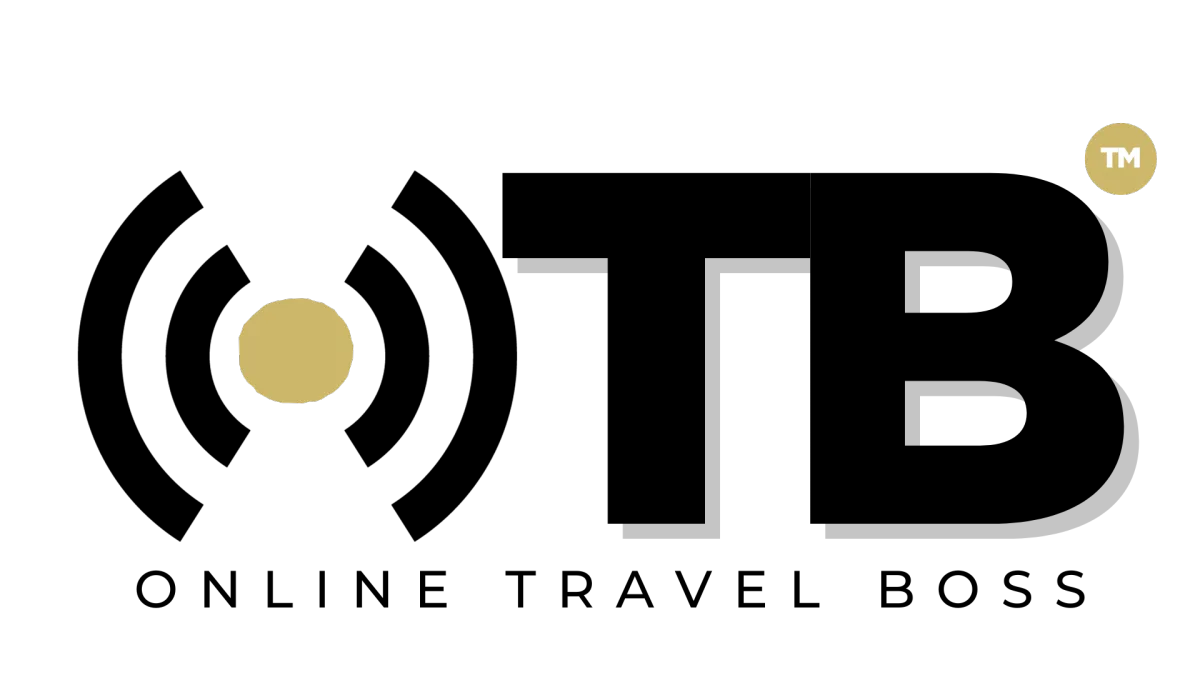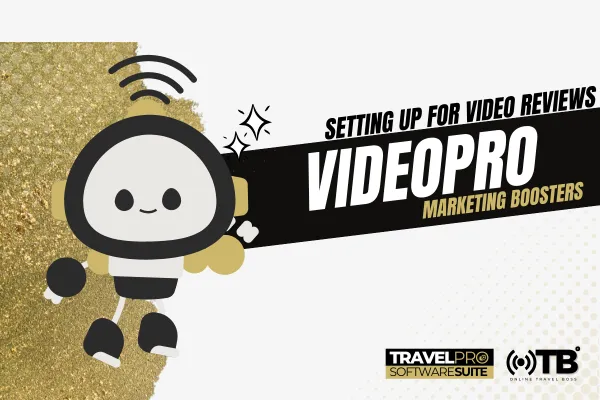
How To Set Up VideoPro Testimonial
Guide: Set Up VideoPro
Below are the instructions to set up your VideoPro feature to start collecting video testimonials.
Step 1: Update Your Brand Color Custom Values
Here are the custom values to update with the appropriate Hexcode
Admin Brand Color #1
Admin Brand Color #2
Admin Brand Color #3
STEP 2: Update VideoPro Custom Values
Here are the custom values to update to define the prompts your clients will be asked as they record:
SMART VT Prompt 1
"How was your experience with our travel services? What did you like the most?"
SMART VT Prompt 2
"What was your favorite part of the trip we planned for you?"
SMART VT Prompt 3
"How did we do in planning your trip? Did we do anything special that you liked?"
SMART VT Prompt 4
"Would you tell your friends to use our travel services? Why or why not?"
SMART VT Video Capture URL
Watch How To Find Video Testimonial Capture Page URL
STEP 2: Review & Update New Email Templates
Review the content inside of each of the email templates below to modify any language Refer to: How to Update Standar OPOS Email Templates):
GB Step 5.501.10.01-E SMART Video Request (Online Travel Boss®)
GB Step 5.501.10.02-E SMART Video Reqiest Follow-up #1 (Online Travel Boss®)
GB Step 5.501.10.03-E SMART Video Reqiest Follow-up #2 (Online Travel Boss®)
GB Step 5.501.10.04-E SMART Video Approved (Online Travel Boss®)
GB Step 5.501.13.01-E SMART Video Recorded (Online Travel Boss®)
GB Step 5.501.14.02-E SMART Video Rejected (Online Travel Boss®)
STEP 3: OPTIONAL Review and Personalize Funnel Layout
The 2 funnels are available for your use immediately and do not require modification unless you want to personalize it further. Watch the below video to review the funnel and associated pages.