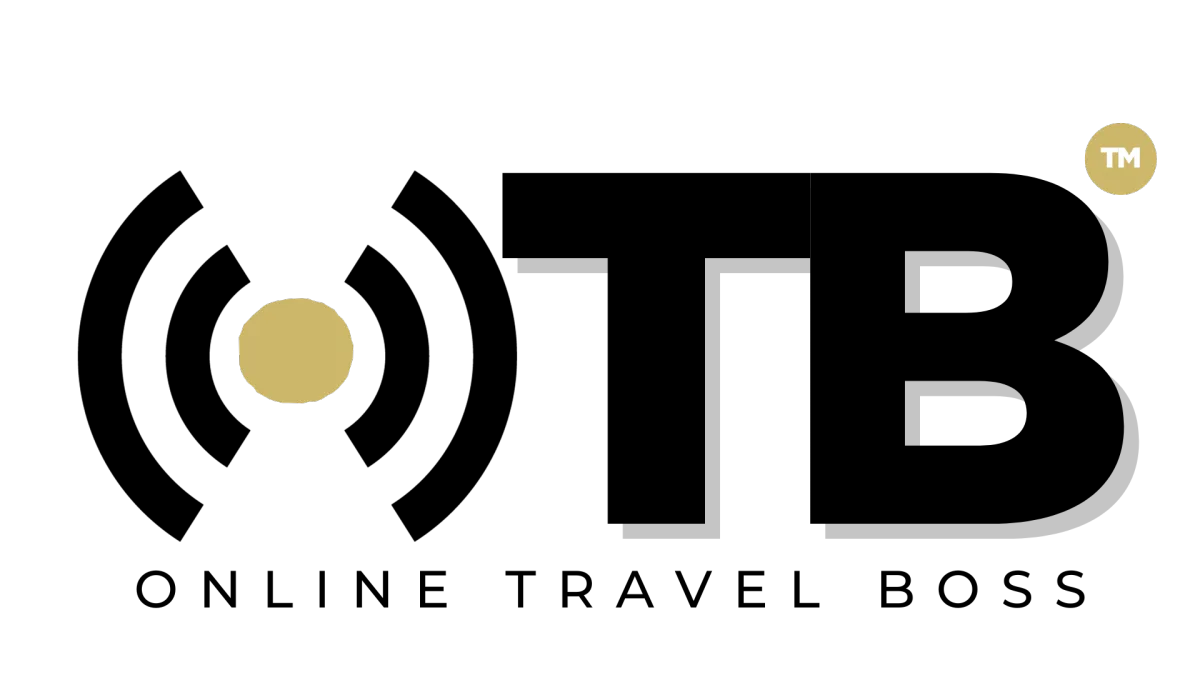TravelPro Suite Release - Jul 18th, 2024
2 New Channels Are Now Available inside of our Social Scheduler. We've added Pinterest and YouTube as new channels!
How To Connect Pinterest and YouTube Channels in Social Scheduler
Objective
To connect Pinterest and YouTube channels to the social scheduler for posting content.
Key Steps
Click on "Marketing" in the dashboard.
Select "Social Scheduler" from the dropdown menu.
To connect Pinterest:
Click on "Connect".
Log in to your Pinterest account and click on "Give Access".
Select the Pinterest account you want to add.
Click "Connect".
To connect YouTube:
Click on "YouTube".
Choose the YouTube account you want to connect.
Select "Continue" and follow the prompts to give access.
Add your YouTube channel.
Once connected, the Pinterest and YouTube channels will be available for use in posting content.
Cautionary Notes
Ensure you have the necessary login credentials for your Pinterest and YouTube accounts.