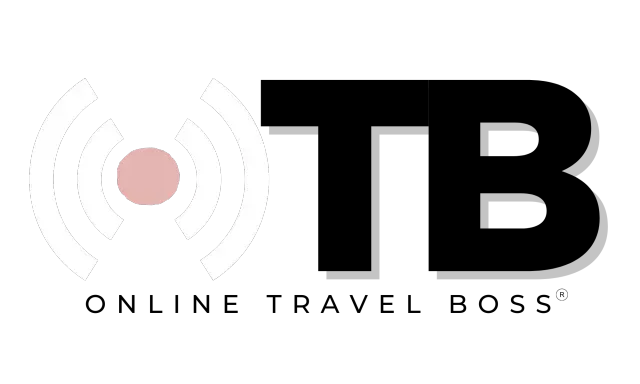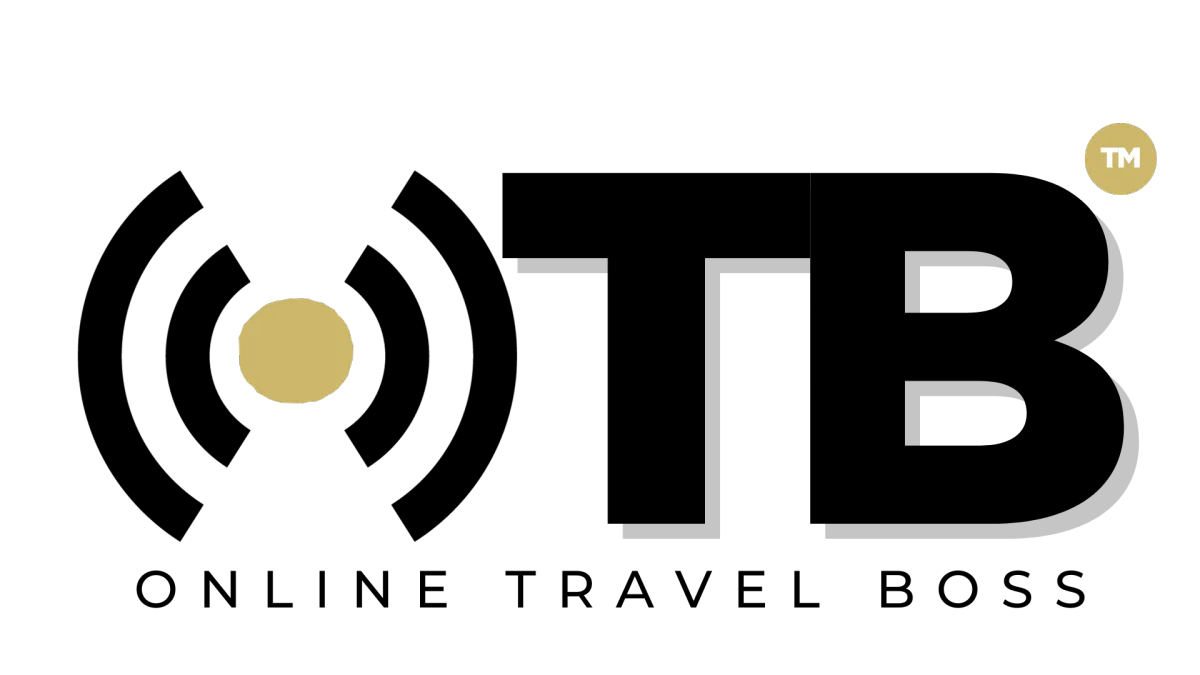How Travel Advisors Can Promote Last-Minute Travel Offers with a Blog
In the fast-paced world of travel, last-minute deals can be a game-changer for both travelers and travel advisors. This blog post explores innovative strategies that travel advisors can use to effecti... ...more
Travel Tips ,Travel Agent Guide Travel Agent Marketing Social Scheduler &Funnels & Marketing
October 23, 2024•5 min read

30 Days of Social Media with AI: The Big Ideas
Tired of the same old content strategies that don’t deliver results? Join our exclusive LIVE training where we shatter conventional methods and introduce a groundbreaking 3-step process to design a po... ...more
Support ,Social Scheduler &Funnels & Marketing
September 20, 2024•2 min read

TravelPro Suite Release - Jul 18th, 2024
Jul 18th 2024 Release Notes - Social Scheduler Updates ...more
TravelPro Suite Release Notes ,Support Social Scheduler &Funnels & Marketing
July 18, 2024•1 min read

Post Approval Flow in Social Planner
Implement a post approval flow in your social media planner: Ensure seamless collaboration and content quality control by setting up a systematic approval process for posts before they are scheduled o... ...more
Support ,Social Scheduler &Funnels & Marketing
June 30, 2024•2 min read
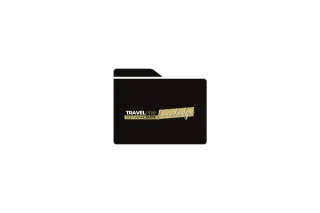
How to Create Group Hashtags within the Social Planner
Create hashtag groups in your social media planner to streamline campaign management and ensure consistent hashtag use across posts for targeted engagement. ...more
Support ,Social Scheduler &Funnels & Marketing
June 30, 2024•1 min read
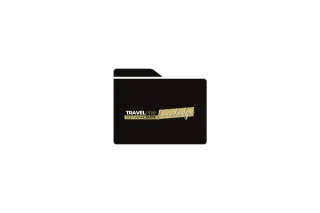
How to Connect TikTok in Social Planner?
Connect TikTok to your social media planner for streamlined scheduling and management. Simply authorize your TikTok account within the planner's integration settings to start scheduling posts effortle... ...more
Support ,Social Scheduler &Funnels & Marketing
June 30, 2024•1 min read
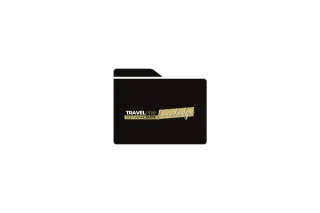
How to schedule Posts in Bulk on the Social Planner (CSV)
Easily schedule multiple social media posts by uploading a CSV file to your planner tool. Customize content, dates, and details directly from your prepared spreadsheet for efficient management. ...more
Support ,Social Scheduler &Funnels & Marketing
June 30, 2024•5 min read
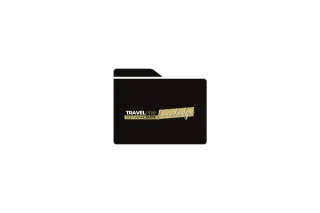
How to connect to Twitter (X)
Encountering a "Failed Post Error" in your social media planner typically indicates issues with network connectivity, post content, or scheduling settings. Check your internet connection, revise the p... ...more
Support ,Social Scheduler &Funnels & Marketing
June 30, 2024•1 min read
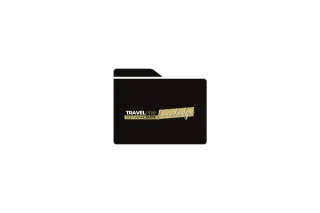
How to connect to your LinkedIn Profile(s) and Page(s)?
Connect to your LinkedIn Profile by customizing your URL under "Edit public profile & URL." For LinkedIn Pages, manage admins via "Admin tools" to add new members by name or email. ...more
Support ,Social Scheduler &Funnels & Marketing
June 30, 2024•1 min read
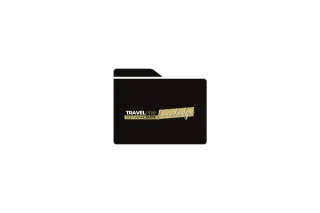
Grouping of Social Media Profiles
Group your social media profiles by creating lists or categories based on themes or purposes, like "Personal Branding," "Business Networking," or "Hobbies & Interests." This helps organize and present... ...more
Support ,Social Scheduler &Funnels & Marketing
June 30, 2024•1 min read
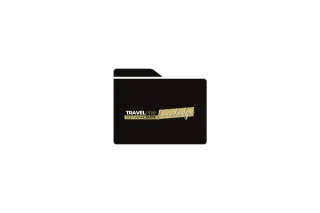

Address: 1775 Parker Rd, Suite 210
Conyers, GA 30094
Support Email: [email protected]
Phone: (678) 528-0011
Newsletter
©2023 ONLINE TRAVEL BOSS ® | Solutions for Travel Professionals
All Rights Reserved.