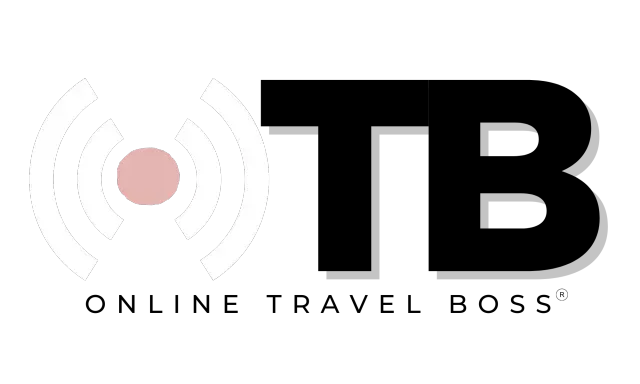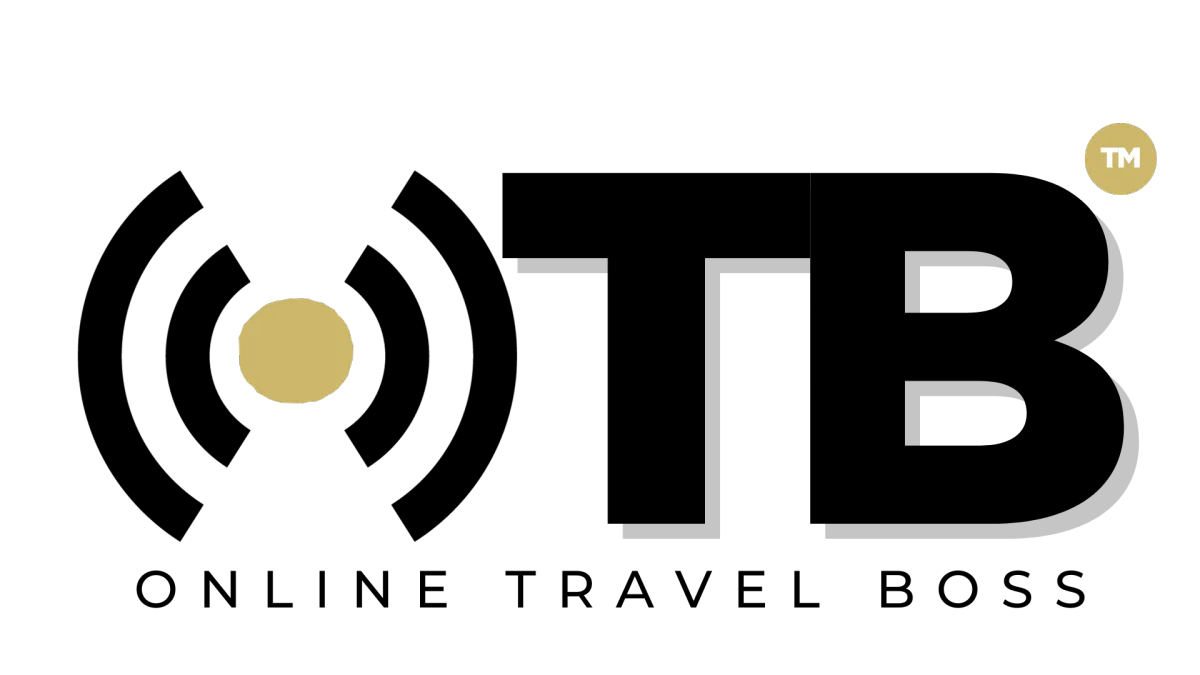TravelPro Suite Release - Mar 6th, 2024
We're excited to announce the latest updates to the Travel Pro Suite platform, specifically tailored for Group Setup & Management. This release introduces a series of enhancements aimed at optimizing the management of group travel, improving client communications, and streamlining the booking and confirmation process. Our goal with these updates is to equip our users with advanced tools and features to meet the complex needs of group travel management. Here's a brief overview of the key updates:
Introduction of a new custom value for Group Travel Profile to enhance email automation.
Launch of new and updated email templates for group trip approvals and booking confirmations.
Creation of new forms and surveys for collecting detailed traveler and group traveler information.
Expansion of funnel options with new templates for travel destinations, designed to accommodate various payment processing scenarios.
Significant automation updates, including new booking confirmation automations, streamlined client communication setups, and improved handling of trip start date changes and deposit payments.
These enhancements are part of our continuous effort to improve Travel Pro Suite's functionality and user experience, ensuring our users have the most effective tools at their disposal for efficient and successful group travel management.
Custom Value
CB Group Travel Profile Survey
New custom value for Group Travel Profile. Requires updating the value for email automation.
Email Templates
GB Step 4.110.01-E Group Trip Approved Confirmed Pay No Profile (Online Travel Boss®)
New Email Template
GB Step 4.110.02-E Send Booking Confirmation Group Booking (Online Travel Boss®)
Updated Header / Footer
Revised Content
GB Step 4.110.03-E Group Trip Approved Confirmed Pay/Profile (Online Travel Boss®)
New Email Template
GB Step 4.180.01-E Booking Confirmation Proposal (Online Travel Boss®)
corrected misspelling
Forms / Surveys
GB Step 1.10.02-F Request for Group Travel TEMPLATE (Online Travel Boss®)
New Form - Template Form for Destination Interest. You will duplicate this form and connect it to your Group Trip Sales Pages. Located under Sites | Forms | OPOS Step 1: The Request
GB Step 4.100.2-F Traveler Profile (Online Travel Boss®)
Updated name with version v2024.02.27
Allows for additional traveler information to be captured
Fixed Decline Insurance Signature Path
GB Step 4.100.22-F Group Traveler Profile (Online Travel Boss®)
New Survey - Same as GB Step 4.100.2-F Traveler Profile (Online Travel Boss®) but eliminates field not needed for Group trips.
Funnel
Step 2.10.02-F Travel Destination Template - Bali
New Funnel for trips requiring sales page and payment processing inside of TravelPro Suite. Located under Sites | Funnels | OPOS Step 2: The Presentation.
Step 2.10.03-F Travel Destination Template External Payment w/Supplier Link - Bali
New Funnel for trips requiring sales page and payment processing outside of TravelPro Suite and you are using a common custom payment link provided by your travel supplier. Located under Sites | Funnels | OPOS Step 2: The Presentation.
Step 2.10.04-F Travel Destination Template External Payment w/o Supplier Link - Bali
New Funnel for trips requiring sales page and payment processing outside of TravelPro Suite and you are generating individual custom links per client as provided by your travel supplier or host agency. Located under Sites | Funnels | OPOS Step 2: The Presentation.
Automation
GB Step 4.100.2-F Traveler Profile (Online Travel Boss®)
Removed the Sticky Contact
GB Step 4.100.21 Booking Confirmation - Group TEMPLATE
New Automation
GB Step 4.100.22 Booking Confirmation - Group Payment Paths
New Automation - Defines the path a client will go for Traveler Information collection based on the payment path
GB Step 4.300.00: Client Booked Trip - Client Communication Setup
Updated to Trigger from new GB Step 4.100.2-F v2024.02.27 Traveler Profile (Online Travel Boss®) Survey
GB Step 4.300.00: Client Booked Trip - Client Communication Setup
Fixed issue with workflow.
Added new Survey and Form as new Trigger
Removed adding to 90D workflow to avoid adding a contact to workflow multiple times upon confirmation updates
GB Step 4.300.01 Set Client Reminders
New Automation to move to Wait and move to 90-Day Automation
GB Step 4.300.05: Client Booked Trip - Trip Start Date Changes
Send New Booking Confirmation Email with New Trip Start Date
Remove 90D Addition
GB Step 4.300.06: Client Booked Trip - Deposit Paid
Fixed issue with workflow.
Eliminated the automatic move to the Booking Confirmation Stage
Step 99.07 Travel Profile Administration
New Automation: to update Traveler Profile Information tag and Note

Address: 1775 Parker Rd, Suite 210
Conyers, GA 30094
Support Email: [email protected]
Phone: (678) 528-0011
Newsletter
©2023 ONLINE TRAVEL BOSS ® | Solutions for Travel Professionals
All Rights Reserved.