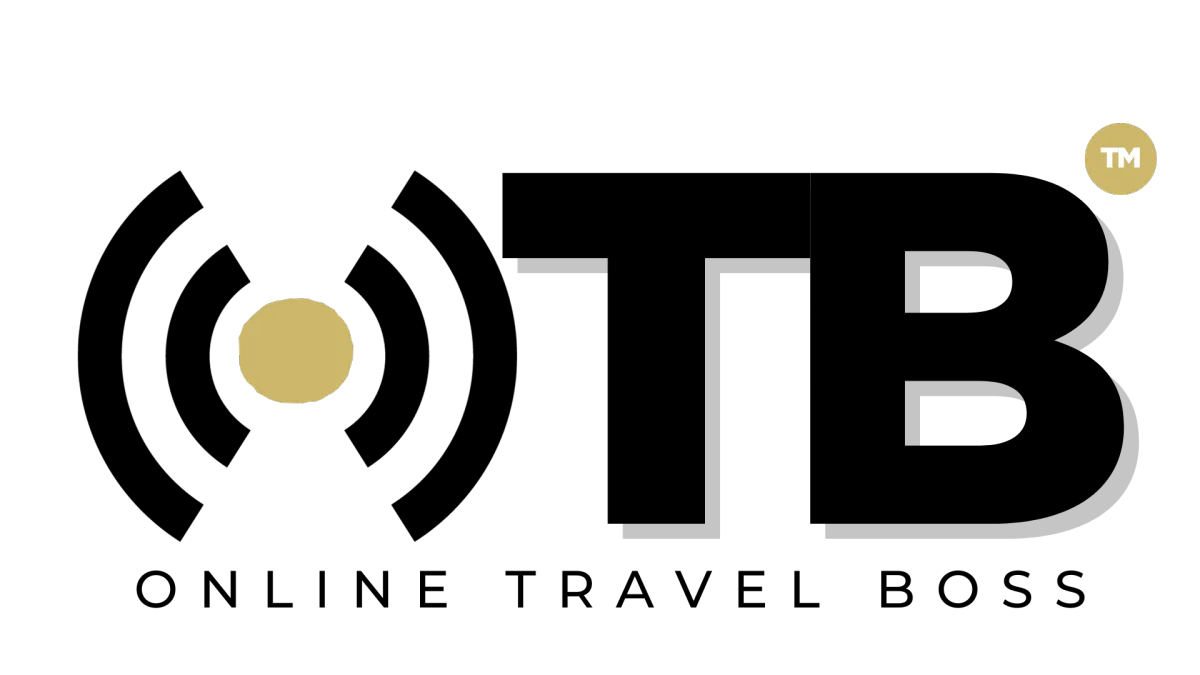Get the latest on new features and training available inside of TravelPro Suite. Simpliy the way you operate your travel business operations and marketing with our all in one solution for Travel Professionals.

Customize Your Paid Travel Request Survey| TravelPro Suite™
Overview:
The Paid Travel Request Funnel includes a survey designed to collect trip details and charge a planning or design fee upfront. Before using it live, you’ll want to connect your own product and make a few edits.
This quick guide walks you through how to:
Add your Design Fee product to the survey
Customize the form title or description
Save and publish your changes
Step-by-Step Instructions
Step 1: Go to Your Surveys
From your left-hand menu, go to Sites > Surveys
Locate the survey titled “Paid Travel Request – [Template Name]”
Click Edit (pencil icon) to open the builder
Step 2: Locate the Payment Field
Scroll to the page with the embedded payment element (usually the final page)
Click on the payment field to open the sidebar settings
Step 3: Connect Your Design Fee Product
Under “Product” in the sidebar, click the dropdown
Select your product (e.g., “Design Fee – $250” or your custom name)
If you haven’t created your product yet, follow this guide to create a one-time service product inside Payments
Step 4: Update Labels or Description (Optional)
Update the name of the survey to reflect your brand (e.g., “Luxury Planning Request”)
Add a sentence at the top of the survey to set expectations (e.g., “This form includes a $250 non-refundable planning fee.”)
Step 5: Save and Test
Click Save in the top right corner
Go to your Funnel > Paid Travel Request
Open the live page and submit a test request to ensure everything works:
Confirmation email is sent
You receive the notification
Payment processes successfully
Pipeline record lands in Stage 3.0: Research & Design

Address: 1775 Parker Rd, Suite 210
Conyers, GA 30094
Support Email: [email protected]
Phone: (678) 528-0011
Newsletter
©2023 ONLINE TRAVEL BOSS ® | Solutions for Travel Professionals
All Rights Reserved.