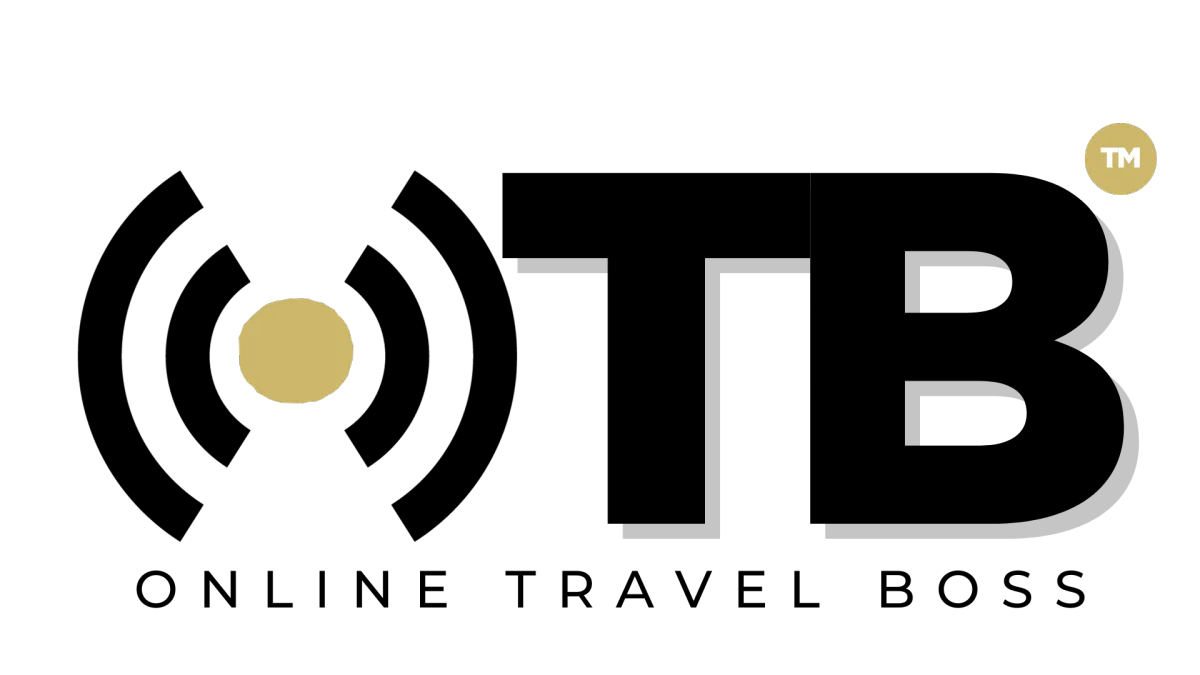Get the latest on new features and training available inside of TravelPro Suite. Simpliy the way you operate your travel business operations and marketing with our all in one solution for Travel Professionals.

TravelPro Suite Release Feb 10th
Release Notes: Week of February 4th to February 10th
NEW OPOS Step 4 Client Booking Released
New Launched Business Process & Workflow Training:
New Training Now Available: Mastering Client Booking Management Setup & Processes with TravelPro Suite: Unlock the Power of Seamless Client Bookings: A Masterclass in TravelPro Suite
Dive deep into the art of crafting a client booking experience that’s both personalized and efficient with our latest masterclass. In "Unlock the Power of Seamless Client Bookings," we'll guide you through the comprehensive setup and customization of your client booking workflow using TravelPro Suite. This session is designed to empower travel professionals with the tools and insights needed to tailor the collection and dissemination of vital information to clients from the moment they approve a proposal or make their initial payment for group travels.
Experience the journey of transforming a simple "Yes, I want to go out of town" into a seamless, communication-rich process that ensures your clients are well-informed and engaged until they safely return. This masterclass is your gateway to mastering a workflow that not only enhances client satisfaction but also streamlines your operations for peak efficiency.
OPOS Step 1 Updates: The Request
Automation Updates:
New Automation Released: Step 10.0 Accept Inquiries v2024.02.06 uses new Survey GB Step 1.10.01-F v2024.01.25 Request For Travel Form in automation. If you’ve made no changes to Step 10.0 Accept Inquiries it can be deleted.
Survey Updates:
New Survey Version: GB Step 1.10.01-F v2024.01.25 Request For Travel Form (Online Travel Boss®) Released: New Section Added to the Travel Request Survey to support Cruise Preferences by Travel Request Submission. Includes new custom fields to support cruise-specific questions.
Custom Values Clean-up in Main Version: Deleted fields no longer needed or related to the step (travel profile survey, twillo number, offer name)
OPOS Step 3 Update: New Training Now Available inside of Mastering Payments Masterclass
New Module 5: Accepting Payment Outside of TPS: Learn How to Obtain Credit Authorization for External Processed Transactions
New Module 6: Lesson 1: Handling Travel Insurance Waivers & Acknowledgment
New System Features
CRITICAL New Automation Release: Step 99.03: Assign User to New Contacts ensures that new contacts added are assigned to a person for internal notifications.
Auto Responder for Form/Survey Submissions!
Automatically send a copy of the form to the person who filled it out! Super simple to setup, just go to the bell icon in the form or survey builder.
Custom Subject: Define the subject line of the auto-response email. If left blank, the form or survey name will be used automatically.
Reply-To Email: Specify the email address for respondents to reply to.
Sender Name: Set the name that appears as the sender. If left empty, it defaults to your location or agency name. Awesome job team!
See How To: https://www.loom.com/share/dc6fffe4129a4190bc9beabc62aad812

Address: 1775 Parker Rd, Suite 210
Conyers, GA 30094
Support Email: [email protected]
Phone: (678) 528-0011
Newsletter
©2023 ONLINE TRAVEL BOSS ® | Solutions for Travel Professionals
All Rights Reserved.