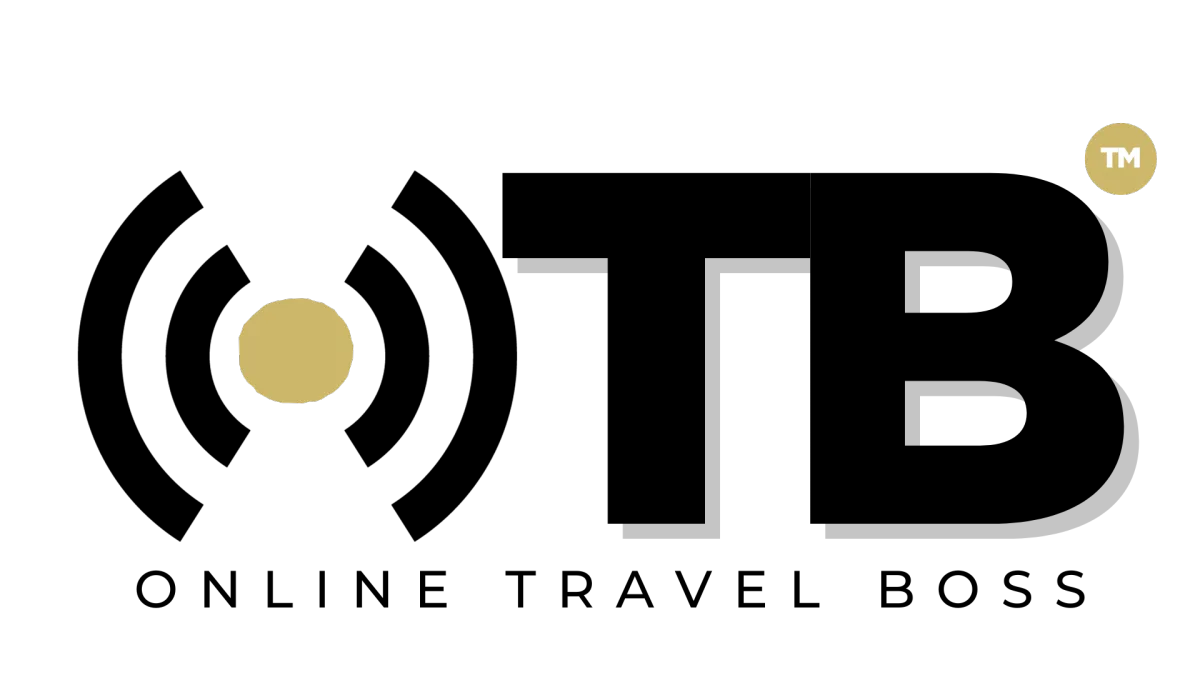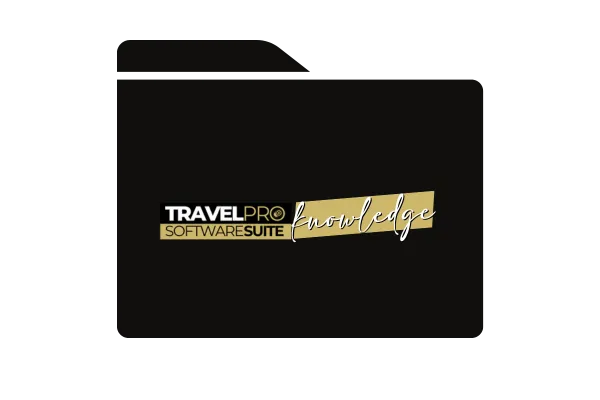Welcome to The TravelPro Suite Help Center
Community Chat Feature LIVE
The Community Chat Feature introduces several new enhancements to improve user interaction and privacy. Members can now engage in private messaging, allowing one-on-one chats with any member, including admins. Additionally, users can share media such as photos, files, GIFs, and emojis, adding a fun element to their conversations. With push notifications enabled, users receive real-time alerts with sound, ensuring they never miss a message. In terms of privacy and control, the feature offers the ability to disable chat for specific groups through account settings, allowing users to opt out of group conversations if they choose. If someone is spamming the inbox, users can block them to maintain a spam-free messaging experience. It’s important to note that members must join a group to unlock and start using the messaging feature.
Creating A Course or Digital Product
How to Create A Course or Digital Product. Learn how to monetize your travel knowledge and create an information product.
How To Create A Travel Related Community Site
Creating a travel community involves defining your niche, choosing a platform (like social media or a dedicated website), sharing engaging content and travel tips, fostering discussions, organizing events, ensuring member safety, and promoting growth through partnerships and member engagement. Stay authentic and adaptable to create a thriving space where travelers connect and share experiences.
How To Add Memmbers To Community
Learn how to add new people to your community.

Support Options:
Live Chat Support (Available via Floating Help Bubble Bottom Right)
OPERATIONS COURSES:
Recent Updates & News
OPOS Help Categories:
Next Steps & Resources
©Managed by Online Travel Boss® Enterprises LLC