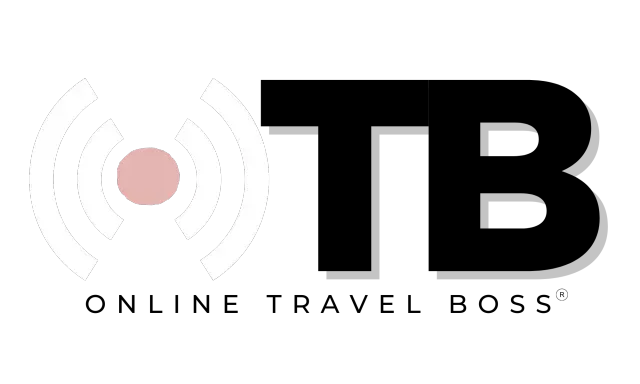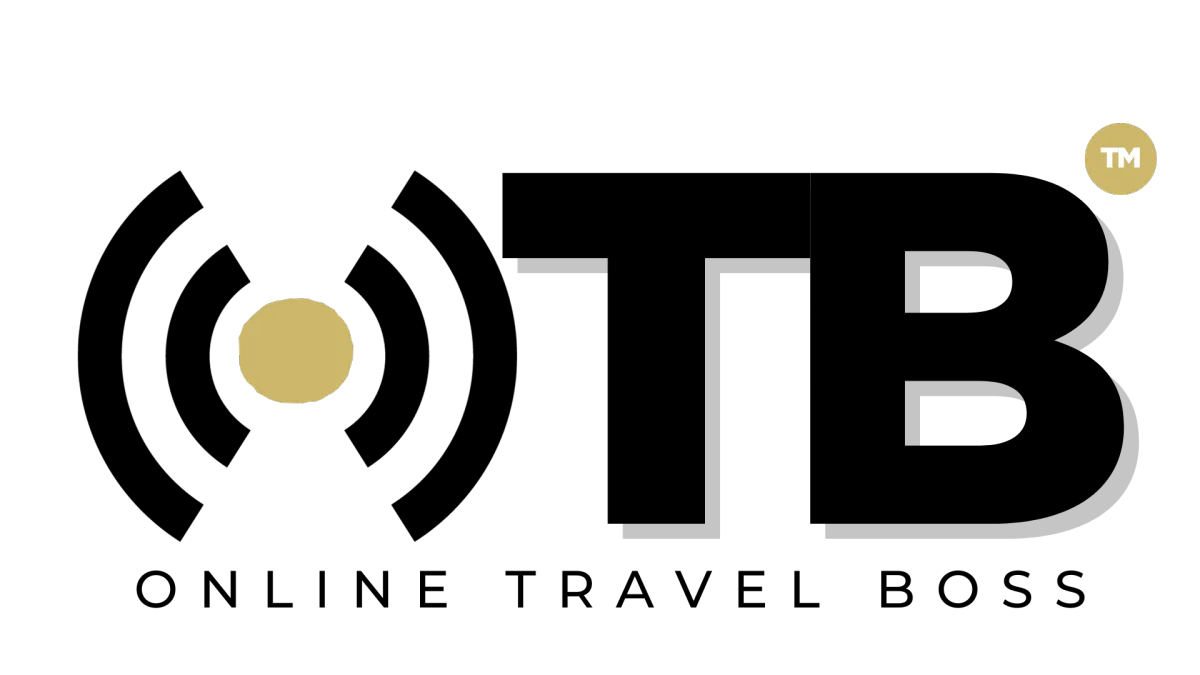How to clear Linkedin link preview cache?
Shared your website link on LinkedIn with incorrect link preview title, description or image? After updating your website with perfect preview content and image, if you try sharing your website link you will still see old preview content and image. That's because LinkedIn caches link preview content for 7 days.
Solution:
LinkedIn has launched the Post Inspector. You have to do the following to clear LinkedIn Preview cache:
Step 1: Visit https://www.linkedin.com/post-inspector/
Step 2: Enter your URL and click on Inspect, You will see the updated preview image
Step 3: Now try sharing your URL on LinkedIn

Address: 1775 Parker Rd, Suite 210
Conyers, GA 30094
Support Email: [email protected]
Phone: (678) 528-0011
Newsletter
©2023 ONLINE TRAVEL BOSS ® | Solutions for Travel Professionals
All Rights Reserved.